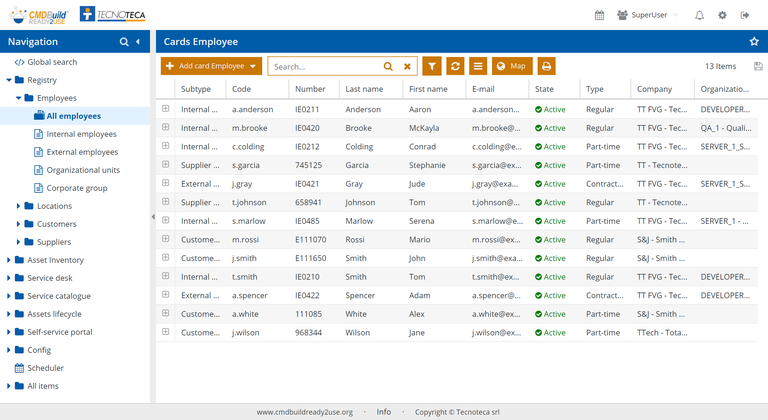CMDBuild includes two main modules:
CMDBuild includes two main modules:
- The Administration Module, only for administrators users, is intended for the startup of the basic configuration and the consecutive modifications.
- The Data Management Module, used by operators, lets you manage for the data cards consultation and update, run the processes, print of the reports, etc.
The Data Management Module is the interface for operators and allows you to process all daily Asset Management operations.
According to each role, this means:
- consult and update data of assets (items and hierarchy depending on the applicable domain) and of related entities (company, employees, buildings, customers, suppliers, orders, etc.)
- execute your activities according to the company processes helped by collaborative workflows specifically projected
- execute the control activities by opening dashboards and printing reports specifically configured
The main features of the Data Management Module include:
- card management and "views" on data cards
- searches through set criteria or through filters previously saved
- inserting, creation, change, cloning of cards
- master view - detail
- consultation, creation and change of relations among cards
- visualization of the Relation Graph
- consultation of the changes of cards
- card attachments upload
- consultation of assets on cartography, vector maps, 3D models
- exportation and printing of cards, choosing columns and row filter
- printing of current card with relations
- process management
- consultation and research
- start and advance using the provided widgets
- reports
- report printing (tabular, with graphs, documents, etc.)
- dashboard
- consultation of graphs configured in the system and control of related KPI
- utility features
- change of group / change of tenant
- user preferences
- massive card editing
- CSV import / export
- password change
Usefule links: